Quick BI has specially developed mobile applications for mobile office scenarios. These mobile applications can be directly opened and bound for login on DingTalk, Lark and WeCom. In order to improve the use experience of mobile terminals (including mobile phones and pad devices), Quick BI has also made many optimizations for the layout and interaction of various mobile terminals.

● Available Editions:
| Personal Edition | Advanced Edition | Professional Edition | Independent Deployment |
|---|---|---|---|
| Supported | Supported | Supported | Supported |
1. Requiring PC Login for Data Viewing: Data viewing currently requires logging in via a computer.
2. PC-Centric Task Distribution: Task distribution is primarily handled and accessed on the PC side.
3. Mobile Report Rebuild Needed: Existing reports require significant rebuilding to function effectively on mobile devices.
1. Flexible, Responsive Layouts: Once configured on the PC side, reports automatically adapt their layout responsively to different mobile screen sizes. Custom layout options are also provided.
2. Mobile-Optimized Interaction: We introduce intuitive gesture controls on mobile, specifically designed to align with the natural usage habits of touchscreen users for tasks like distribution.
3. Enhanced Mobile Viewing Features: Addressing diverse mobile reporting scenarios (e.g., viewing data, comments), we add a split-screen viewing feature for an optimized mobile experience.

Firm A is an innovation-driven global household consumer industry group. Firm A's business includes four major sectors: health, happiness, affluence and intelligent manufacturing. Firm A's corporate executives check the sales and financial data of the enterprise every day. The occasions when they check the data are mainly concentrated in department meetings or on business trips. Firm A's internal OA office software mainly uses DingTalk. Therefore, Firm A's data department needs to develop corresponding reports on the PC and classify them before pushing them to the DingTalk Quick BI mobile application of corporate executives. In micro-applications, corporate executives can quickly view the data reports under each category in a non-boarding manner.
Firm B is a benchmark customer in our automotive industry. Since its business personnel often need to explain vehicle-related indicators and data to customers, the main office equipment they use on a daily basis is Ipad. In order to promote the use of Quick BI within such enterprises, Quick BI has started a special optimization work for the Pad side for the automobile industry, and developed more efficient page layout and gesture interaction for the Pad side, greatly improving the use experience of Quick BI on the Ipad side.

1,157 posts | 383 followers
FollowPM - C2C_Yuan - August 1, 2023
Liam - December 29, 2022
Alex - July 9, 2020
Alibaba Cloud Project Hub - November 16, 2021
Alibaba Clouder - March 1, 2019
Alibaba Clouder - July 15, 2020

1,157 posts | 383 followers
Follow Big Data Consulting for Data Technology Solution
Big Data Consulting for Data Technology Solution
Alibaba Cloud provides big data consulting services to help enterprises leverage advanced data technology.
Learn More Big Data Consulting Services for Retail Solution
Big Data Consulting Services for Retail Solution
Alibaba Cloud experts provide retailers with a lightweight and customized big data consulting service to help you assess your big data maturity and plan your big data journey.
Learn More AI Acceleration Solution
AI Acceleration Solution
Accelerate AI-driven business and AI model training and inference with Alibaba Cloud GPU technology
Learn More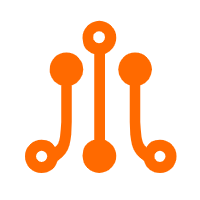 ApsaraDB for HBase
ApsaraDB for HBase
ApsaraDB for HBase is a NoSQL database engine that is highly optimized and 100% compatible with the community edition of HBase.
Learn MoreMore Posts by Alibaba Cloud Community