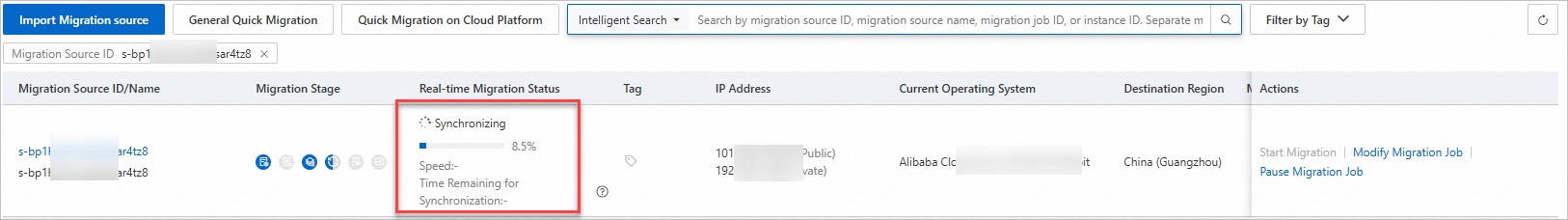Server Migration Center (SMC) allows you to migrate servers from on-premises data centers, local virtual machines (VMware, VirtualBox, Xen, KVM, and Hyper-V), and other cloud service providers (Amazon Web Services, Microsoft Azure, Google Cloud Platform, Tencent Cloud, UCloud, China Telecom Cloud, and QingCloud) to Elastic Compute Service (ECS) instances on Alibaba Cloud securely and efficiently. SMC simplifies the migration process and significantly reduces the technical barriers and risks associated with server migration.
Migration scenarios
Server Migration Center (SMC) will upgrade the SMC client version to 2.8.6 on November 30, 2025. SMC will no longer support migrating Windows servers to Alibaba Cloud regions outside the Chinese mainland. For more information about the changes and impacts, see [Product Change] Announcement on SMC no longer supporting Windows server migration to Alibaba Cloud regions outside the Chinese mainland.
(Recommended) Migrate a server to an ECS custom image.
If you have not purchased an ECS instance, you can migrate your server to an ECS custom image and then manually create an ECS instance from the custom image.
Migrate a server to a purchased ECS instance.
If you have purchased an ECS instance and the storage, operating system, and other configurations of the purchased ECS instance are compatible with those of the source server, you can migrate the source server to the purchased ECS instance.
WarningAfter the migration, the original data in the destination ECS instance will be cleared (the data on the source server will not be affected). If the destination ECS instance contains important data, we recommend that you do not migrate data from a simple application server to the destination ECS instance.
Migration impacts
Before you migrate data, you must understand the impacts caused by migration. The following table describes the impacts.
Item | The description |
Data directory | During migration, SMC can automatically generate a target disk partition structure that is as consistent as possible with the disk partition structure of the source server. You can adjust the target disk partition structure as needed, including the partition size and position order, transmission method, and whether to enable LVM. By default, all disks of the server are migrated:
For more information, see Adjust the disk partition structure as needed. |
Intermediate instance | Do not interfere with the intermediate instance. To avoid migration failure, do not stop, start, restart, release the intermediate instance, or change the billing method of the intermediate instance during migration. After the migration is complete, SMC automatically releases the intermediate instance. Note
For more information, see Migration principles. |
IP address | After the migration, the IP address will change, which may cause service interruption. We recommend that you perform the migration during off-peak hours. If your business involves IP address configuration, you need to modify domain name resolution, ICP filing, and other settings after the migration.
|
Underlying hardware | After the migration, the underlying hardware may change, and the application licenses that are associated with the underlying hardware may become invalid. Perform checks based on your business requirements. |
Preparations
You have completed the preparations before server migration. For more information, see Preparations before migration.
You have understood the SMC client, migration principles, migration billing, migration process, and feedback channels. For more information, see Migration guide.
To avoid data loss, we recommend that you back up important data to an image, snapshot, or storage device other than the instance.
If you need to migrate servers across international regions, the migration speed may be slow due to the unstable public network environment. For more information, see Evaluate migration time and test transmission speed. We recommend that you connect the source server and the VPC on Alibaba Cloud through a VPN gateway, Express Connect, Express Connect circuit, or Smart Access Gateway, and migrate through a private network. For more information, see Connect an on-premises data center to a VPC.
If you can directly access a VPC in an Alibaba Cloud region from your on-premises data center, virtual machine environment, or cloud host, we recommend that you use the private network transmission migration solution of SMC. Migration through SMC's private network transmission is faster and more stable than through the public network, which can improve migration efficiency. For more information, see Migrate through a private network.
If you need to migrate the source server to a purchased Alibaba Cloud ECS instance:
Important data on the destination ECS instance is backed up to an image, snapshot, or storage device other than the destination instance.
If the source server runs a Linux operating system, the destination instance must run a Linux distribution. If the source server runs a Windows operating system, the destination instance must run a Windows operating system.
The number of data disks attached to the destination ECS instance is greater than or equal to the number of data disks attached to the migration source. If the number of data disks attached to the destination instance does not meet the requirements, you must attach more data disks. For more information about how to attach data disks, see Attach a data disk.
The capacity of the system disk and data disks attached to the destination ECS instance is greater than or equal to the capacity of the system disk and data disks attached to the migration source. If you want to scale down the system disk and data disks attached to the migration source, make sure that the capacity of the system disk and data disks attached to the destination ECS instance is greater than or equal to the capacity actually consumed by the data on the system disk and data disks attached to the migration source. If the capacity of the disks attached to the destination instance does not meet the requirements, you must scale up the disks. For more information about how to scale up disks, see Disk resizing overview.
Migration procedure
Verify the migration result
Clean up resources
References
If you need to migrate incremental data multiple times, after the first full migration is complete, you can perform multiple incremental migrations at custom time intervals to synchronize incremental data generated by the source server system to Alibaba Cloud, effectively reducing the system business downtime and final delivery time of the source server. For more information, see Incremental server migration.
For common issues and solutions, see FAQ and Troubleshooting.


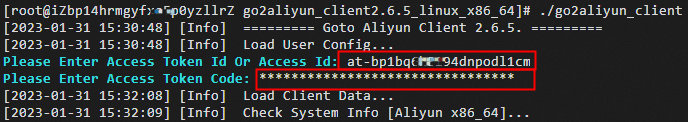




 icon in front of the mount point.
icon in front of the mount point.